 |
Fedora 8 (codename Werewolf) was released yesterday and it's the most breathtaking version of the Fedora operating system. Not only does this release bring an installable LiveCD for both i686 and x86_64 architectures, but it also comes with exclusive KDE and GNOME LiveCDs.
I always recommend having an empty hard drive for a Linux installation (that means no other operating system on it, no Windows) and you must have a minimum of 10 GB free space for the Fedora installation. Great, now let's begin.
For this installation, I've used the Install DVD, because it contains all the software you'll ever need. However, this DVD has about 3 GB and if you don't have the necessary bandwidth to download it I recommend to get the KDE or the GNOME LiveCD. Burn it on a blank disc with your favorite CD/DVD burning application, then insert the disc in the optical drive of the computer on which you want to install Fedora and boot from it. You'll be presented with a very nice Fedora artwork GRUB splash and some options. At this part, I simply suggest you to press ENTER, and wait for the system to load.
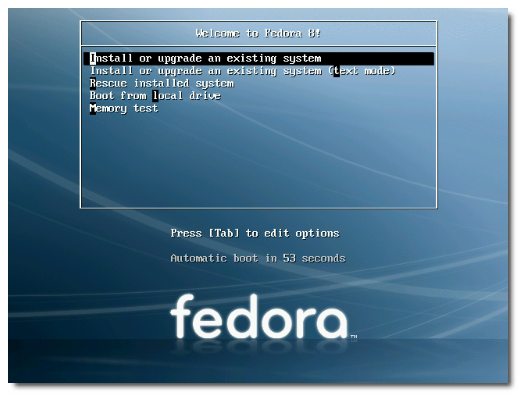 |
Select the 'Skip' option when you'll be asked if you want to check the media before installation and press ENTER:
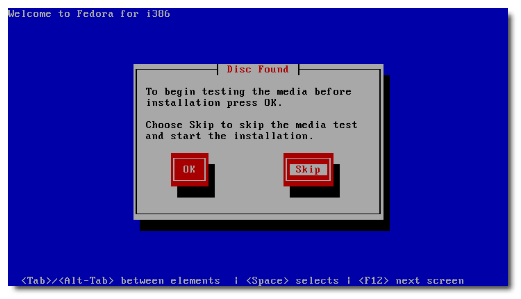 |
Anaconda (the Fedora installer) will load and you'll see the welcome screen. Click Next:
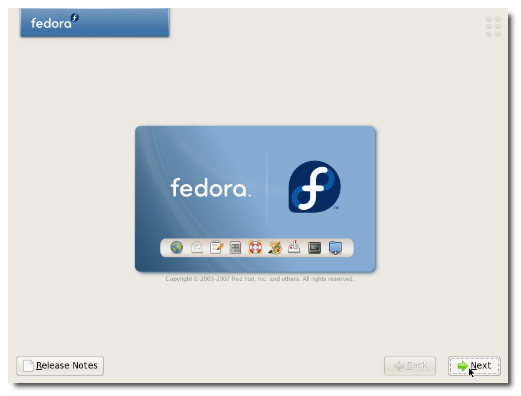 |
Choose your language:
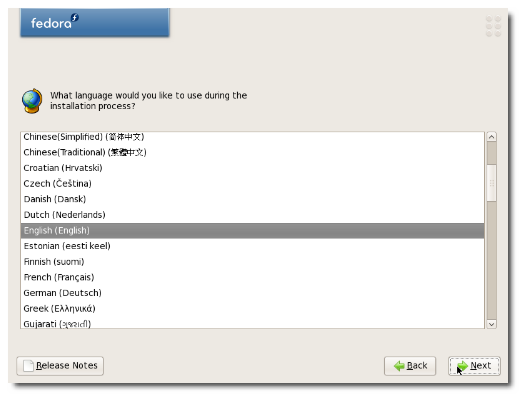 |
Choose your keyboard layout:
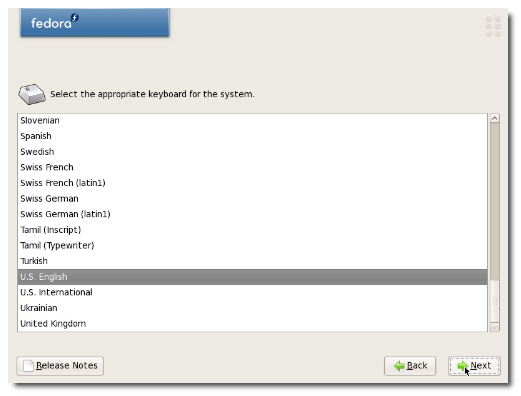 |
Now, if you have an empty hard drive, all you have to do is click Next (make sure the "Remove Linux partitions on selected drives and create default layout" option is selected). If you don't have an empty hard drive and you still want to install Fedora 8 on your machine, then make sure you select the "Use free space on the selected drives and create default layout" option (10 GB minimum free space is required). Click Next:
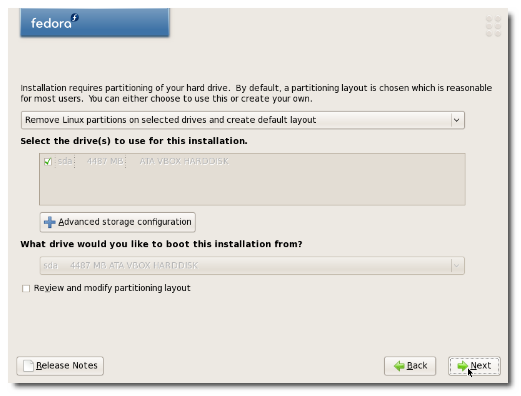 |
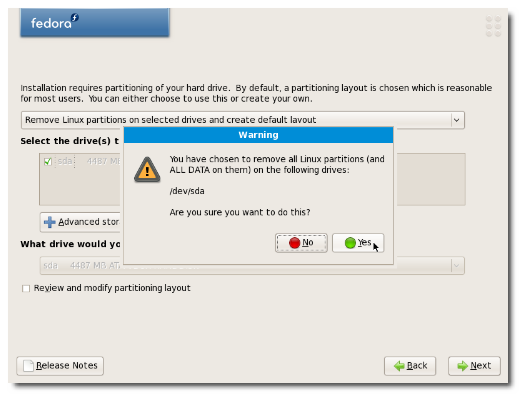 |
Subscribe to:
Post Comments (Atom)